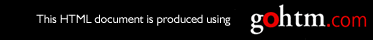Also, make sure you use properly shielded and grounded cables and
connectors (IBM part number 38L1409 or its equivalent) that are no more
than ten feet (3 meters) in length.
5. If the printer receives a PostScript job with errors, it may cancel the job
without printing any pages. Set the PRINT ERRS item to ON in the PS
Menu (see “PS Menu” on page 90). If you get a PostScript error page, call
technical support.
6. For LAN printing problems, print a configuration page (see “Printing the
Network Configuration Page” on page 27). This verifies the card is
connected and functional. If the configuration page options are not
available on the Test Menu, reseat the card (see “The Network Interface
Card” on page 154). If problems persist, you may need a new card.
Also, refer to Ethernet and Token Ring Configuration Guide, which is shipped
with the Ethernet and token-ring network interface cards.
7. For twinax/coax printing problems, press the TEST button on the back of
the twinax or coax card to generate an internal configuration page. This
verifies that the card is operational.
Also, refer to Twinax/Coax Configuration Guide, which is shipped with the
twinax and coax network interface cards.
Output sent to wrong bin
Check the OUTPUT setting in the Paper Menu. See “Paper Menu” on page 75.
Note that the job value (set using the printer driver or the application) will
override the panel setting.
Wrong size paper selected
Check the size settings (TRAnSIZ, AUXSIZE, ENVSIZE) and type settings
(TRAYnTYPE, AUX TYPE, ENV TYPE) in the Paper Menu. See “Paper Menu”
on page 75. Make sure the paper in the trays matches the size and type
settings for the trays.
Pages lost after clearing paper jam
Set JAMRECOVERY to ON in the Config Menu or using the printer driver.
(The driver setting overrides the menu setting.) See “Configuration (Config)
Menu” on page 83. Note that this may decrease performance.
Added paper and the printer does not work
1. Open and close the printer tray and make sure it is positioned correctly.
2. Make sure that paper is loaded correctly. See “Chapter 4. Paper Handling”
on page 31 for instructions on loading paper.
Printer prints wrong font
1. If you are printing IPDS jobs, see if you have turned on font substitution
(FONT SUB set to ON on the IPDS Menu). See “IPDS Menu” on page 92.
Appendix A. Troubleshooting
191