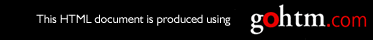IPDS Menu
The following table describes the settings you can change from the IPDS
Menu. An asterisk (*) next to a value in the table indicates the factory default.
The IPDS Menu appears only if you have the IBM AFP/IPDS Module
installed.
Notes:
1. To select a new value, press the Enter key when the value is displayed in
the message display area. An asterisk (*) appears next to the value in the
message display area, indicating that it is now active.
2. Values specified in IPDS print jobs override IPDS Menu values set at the
printer.
3. If you are unfamiliar with using the operator panel to work with menus,
please read “Using the Operator Panel Keys” on page 22 and “Navigating
Menus” on page 23 before continuing.
92 Infoprint 21: User’s Guide