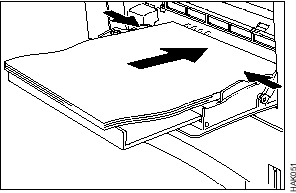4. Slide the media into the tray. Use the following illustration as a guideline
for special media.
One-sided
Pre-punched
Two-sided
Pre-punched
Envelopes
(flap down, on left)
One-sided
Letterhead
Two-sided
Letterhead
5. Make sure the media gently touches the stopper of the printer.
Note: Do not use paper with creases or wrinkles, and do not overload the
auxiliary tray. The maximum number of sheets is about 100 regular
sheets of paper, ten envelopes, and thirty transparencies, labels
sheets, or cards.
6. Use the AUXSIZE and AUX TYPE items on the Paper Menu to specify
paper size and paper type for the tray (see “Defining the Media Size and
Type for a Tray” on page 47).
If you want to feed the media manually from the auxiliary tray, use your
print application or the Paper Menu to set MANUAL to ON (see “Paper
Menu” on page 75).
Note: PostScript jobs can override MANUAL=OFF; however, they cannot
override MANUAL=ON. Therefore, if you do set MANUAL to ON,
make sure you reset MANUAL to OFF after you complete the jobs
you want to print manually.
Loading the Envelope Feeder
1. See “Selecting Paper and Other Printable Material” on page 31 for
information on media you can load.
Chapter 4. Paper Handling
43