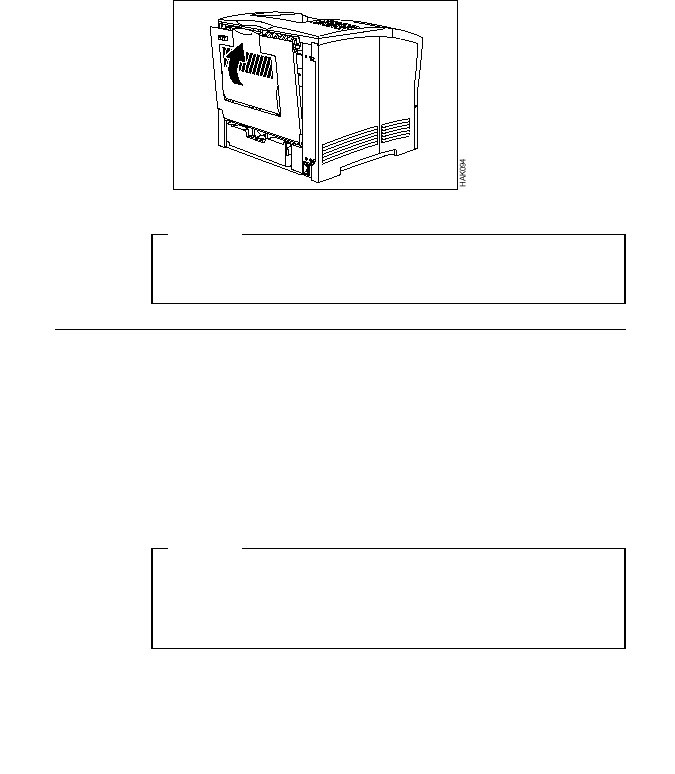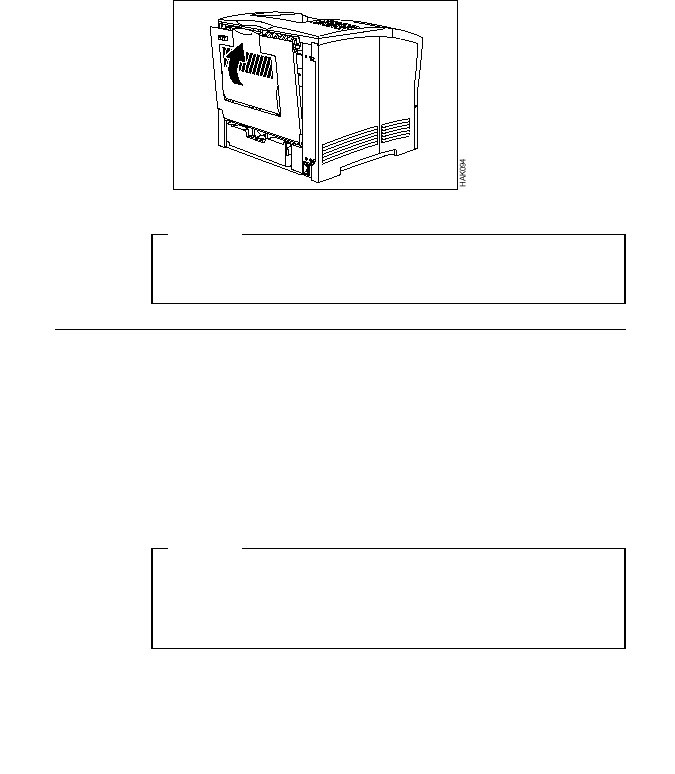6. Close the rear cover.
Important
Leaving the fuser levers up and the fuser caps out can degrade print
quality for media other than thick envelopes. When you finish printing
envelopes, replace the fuser caps and push down the fuser levers.
Common Paper Handling Tasks
This section describes some of the basic tasks you can perform using the
operator panel menus, including how to:
v Define the media size and type used by a tray
v Select default input trays and output bins
v Make simplex or duplex printing the printer default
v Define custom sizes for IPDS
Defining the Media Size and Type for a Tray
Situation: You want to define a new paper size and type for a tray.
Important
The Infoprint 21 uses size and type to select which tray to use to process
a job. If no tray contains the correct size and type, the printer posts a
message and holds the job until corrective action is taken. Therefore, it is
important to make sure you specify the correct media size and type for
each tray you use.
Action:
1. Press the Menu key until you see PAPER MENU in the display.
Chapter 4. Paper Handling
47