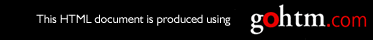Action: Open the printer and make sure the toner cartridge is seated
correctly. If error code 006 persists, call for service.
008 FUSER LIFE / INSTALL NEW FUSER
Meaning: The fuser is worn out.
Action: Replace the fuser. See “Changing the Usage Kit” on page 133.
011 TRAY <tray> EMPTY / LOAD <size> <dimensions> <media type>
Meaning: The tray is out of paper, the tray contains the wrong size
paper, the tray is defined for a paper type different than the one you
requested, or the tray is loaded incorrectly. The message identifies the
media size, the media type, the tray that needs paper, and, for custom
size jobs, the dimensions of the required media.
Actions:
v If the tray is empty, refill it. After a few seconds, the printer
resumes printing on its own.
v If the tray contains the wrong size paper, load the correct paper size
into the tray.
v If the tray is defined for the wrong paper type, use the
TRAYnTYPE, AUX TYPE, or ENV TYPE item in the Paper Menu to
specify the right type. See “Defining the Media Size and Type for a
Tray” on page 47.
v If the tray contains the correct size and type of paper, make sure the
paper is loaded correctly. Check the paper guides. The Installed
Hardware section of the printer configuration page shows what size
paper the printer paper size sensors have determined is in each
550-sheet tray. See “Printing the Printer Configuration Page” on
page 24.
v If you specified a different tray, and you do not want to use the
tray specified in the message, you can do the following:
1. Power off the printer and then power it back on.
2. Load the correct paper size in the tray you want to use.
3. Resubmit the job.
012 AUX/ENV EMPTY / LOAD <size> <dimensions> <media type>
Meaning: Either the auxiliary tray or the envelope tray is empty. The
message identifies the media size, the media type, the tray that needs
paper, and, for custom size jobs, the dimensions of the required
media.
Action: Load the specified media type in the empty tray.
Appendix C. Printer Messages
213