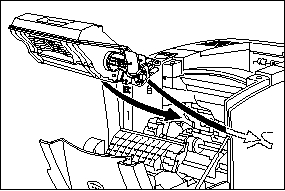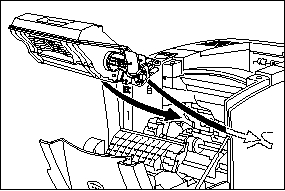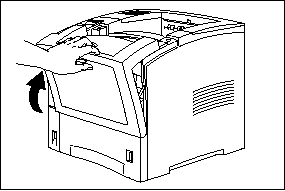Note: Do not touch any parts inside the printer.
8. Close the front cover.
9. Reset the toner counter:
a. Press the Menu key until you see MACHINE INFO MENU.
b. Press the Item key until you see RESET TONER CTR.
c. Press the Enter key.
d. When you see the RESET COUNTER? /+YES, -NO message, press the +
key to reset the current value to 0.
Changing the Usage Kit
The usage kit typically needs to be changed every 200,000 prints, however, the
life of the usage kit depends on the type of paper you use and the type of
output you print. The customer is responsible to purchase and install the
usage kit.
The part numbers for replacement usage kits are:
v (100-140 volt): 38L1411
Chapter 7. Maintaining the Printer
133