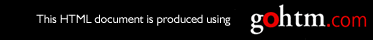Any print quality problem
The quality of the printed output is not acceptable. Examples of unacceptable
output include light printing, streaks, splotches, random deletions, blank
pages, and so on.
See “Appendix B. Print Quality Problems” on page 197 for a quality-check
procedure and samples of print quality problems.
Factory defaults did not get reset
Invoking the FACT DEF PRINTER item on the Reset Menu resets most values
to the factory defaults. Some values do not get reset. These values include
LANGUAGE, BI-DI, IP ADDRESS, SUBNET MASK, GATEWAY ADDRESS,
and MAC ADDRESS.
To reset all values other than the internet addresses (IP ADDRESS, SUBNET
MASK, GATEWAY ADDRESS, and MAC ADDRESS), power on the printer
while pressing the Online key.
IBM recommends printing a printer configuration page before you do a cold
reset, so you can restore old settings if necessary.
Problems with pre-printed forms
Allow 5 mm between printed information and pre-printed lines, cuts, or
perforations on the pre-printed forms.
Solid rectangles in the message display area
This usually indicates an electrical problem. Call for service.
No display messages
The printer may not be turned on or the power cord has become unplugged.
Press the | on the power switch to power on the printer. Make sure the
power cord is plugged in.
Changed toner cartridge and the printer does not work
Turn off the printer. Open the printer and reseat the toner cartridge. Keep the
toner cartridge level to avoid spilling toner. Make sure you remove all tape
and packaging material, including the yellow tape at the end of the cartridge.
See “Changing the Toner Cartridge” on page 130.
Printer is making strange noises
v Make sure the printer is on a level surface.
v Make sure the front cover is closed.
v Make sure the toner cartridge is seated properly.
v Make sure the paper trays are seated properly.
v Make sure there are no foreign objects inside the printer.
Appendix A. Troubleshooting
193