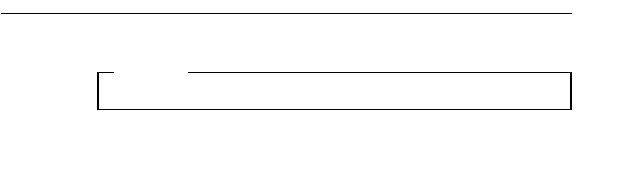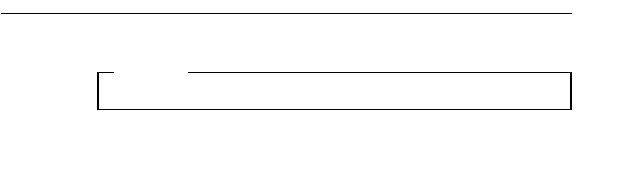v Sweden: 020-794270
v United Kingdom: 0800-968679
Changing the Toner Cartridge
Important
The part number for a replacement toner cartridge is 38L1410.
The starter toner cartridge can print approximately 10,000 pages of Letter-size
paper. Replacement toner cartridges can print approximately 15,000 pages.
These yields were established with a toner coverage of 5% on letter-size paper
and default DENSITY, RESOLUTION, and QUALITY settings on the Config
Menu. The QUALITY=ECONO setting can increase the toner yield by up to
double the normal yield.
Note: The actual page yield is affected by the environment, the type of print
media, the orientation of the print media, the percentage of text and
graphics, the complexity of the graphics, and other factors, so actual
results can vary.
When the toner cartridge is low or empty, the toner indicator on the operator
panel lights up and the 002 TONER LOW message appears in the display. Use
the TONER LOW item in the Config Menu to specify whether to continue or
stop printing when the toner cartridge is low on toner. The default is to stop.
To display the number of pages printed using the current toner cartridge,
select TONER CTR on the Machine Info Menu (see “Machine Information
Menu” on page 127).
Use the following procedure to replace the toner cartridge:
1. Handling Precautions:
v Do not expose the cartridge to direct sunlight or other strong light
sources.
v Do not carry out the procedure at a brightly lit location, and complete
the installation procedure as quickly as possible (within about 5
minutes).
v The drum shutter protects the photosensitive drum from external light.
Do not open the drum shutter by hand.
v Never touch the surface of the photosensitive drum. Do not turn the
cartridge over and do not stand it on edge.
v Toner is not harmful to humans, but if some toner has come into contact
with your hands or clothes, wash it off with cold water.
130 Infoprint 21: User’s Guide