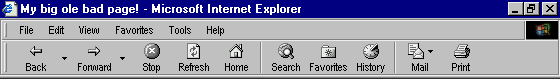
Something really cool
Now I guess is a good time to yap a bit about syntax. You notice here and there I use quotation marks, these are important. Whenever you have an ATTRIBUTE="value", the value should really be in quotes. It's a good habit to get into. (as you work through these tutorials you'll see it's a habit that I haven't quite developed completely :-)
You have no idea how many times I made a page and it was all screwed up... I mean all screwed up because of a single missing or misplaced quotation mark or a missing space or a missing greater than > sign . Someday we will be separated from this kind of coding, but for now we just have to be careful. Another thing is my use of CAPITAL LETTERS for most of my marking up. This is just personal preference. I find that the tags stand out more when using all caps. You could just as well use <font> instead of <FONT>. You can even use <fOnT> if that's what trips yer trigger. HTML is largely case INsensitive.
Alright, back to the fun stuff...
You can change the font color if you like.
<BODY> Something really <FONT COLOR="#FF0000">cool</FONT> </BODY>
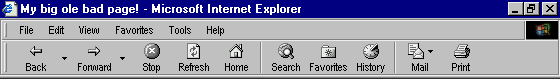 Something really cool |
We can, of course use more than one ATTRIBUTE in a <FONT> tag...
<BODY> Something really <FONT COLOR="#FF0000" FACE="ARIAL" SIZE="7">cool</FONT> </BODY>
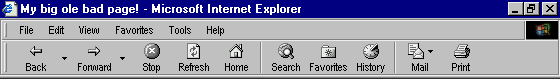 Something really cool |
Oh boy we're on a roll now!
<BODY BGCOLOR="#FFFFFF"> Something really <U><I><B><FONT COLOR="#FF0000" FACE="ARIAL" SIZE="7">cool</FONT></B></I></U> </BODY>
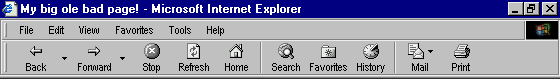 Something really cool |
I feel the need to point out once again that multiple tags should be nested.
<TAG3><TAG2><TAG1>Hooha!</TAG1></TAG2></TAG3>
It doesn't matter which tag is first. It's not like if you want to make something red and bold you have to do one or the other first. You can do them in any order you want. Such as...
<TAG2><TAG1><TAG3>Hooha!</TAG3></TAG1></TAG2>
The fastest way to confuse the browser, not to mention yourself is to overlap the tags...
<TAG3><TAG2><TAG1>Hooha!</TAG3></TAG1></TAG2>
(I couldn't think of a way to explain it so I hope the use of examples makes it clear.)
| << BACK NEXT >> |
| Upload Your Pages Color Chart Practice Exercises Color Picker |
| Index & Quick Reference Barebones HTML Guide Table of Contents |
| Print version available PageTutor.com membership |