On your computer, everything is stored as a file.
Every file has a file extension that tells the world what kind of a file it is.
file name ---> diary.txt <--- file extension
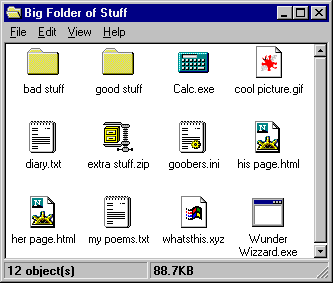
On your computer, everything is stored as a file.
Every file has a file extension that tells the world what kind of a file it is.
file name ---> diary.txt <--- file extension
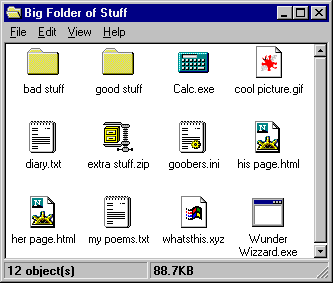
A file is simply a packet of information such as a picture or a document. If you want to organize your files and put them into nice neat little groups, you'd use some folders (or directories). Folders don't come with file extensions because because they're not files.
If your file extensions are not all showing, you can do the following to make them all magically appear...
Windows95 Windows98
- In any window (like the one above) click View.
- Click Folder Options...
- Click the View tab
- Click the circle for Hidden files/Show all files
- Click OK
- In any window (like the one above) click View.
- Click Options...
- Click the View tab
- Click Show all files
- Make sure the Hide MS-DOS File Extensions box is not checked.
- Click OK
.txt is a plain old text file; .gif, .jpg and .bmp are image files; .mpg and .avi are movie files; .doc and .wri are formatted documents; .exe is an application or program; and .html or .htm are commonly known as HTML files. They are the backbone of Web Pages. You will be making a few very soon and you'll be surprised at how easy it is!
| Upload Your Pages Color Chart Practice Exercises Color Picker |
| Index & Quick Reference Barebones HTML Guide Table of Contents |
| Print version available PageTutor.com membership |