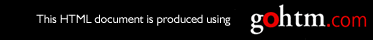v Do not use labels with exposed areas between the labels. These types of
labels may detach or shift during printing, causing serious jamming
problems.
v The labels should lie flat with less than 0.25 inch (6 mm) of curl in any
direction.
v Load labels separately; do not load them in the same tray with other media.
v If you print more than 2000 labels continuously, or if you change the toner
cartridge while printing labels, perform the following procedure:
1. Print five sheets of paper.
2. Wait five seconds.
3. Print five more sheets of paper.
Selecting Overhead Transparencies
v Select only overhead transparencies recommended for use in
electrophotographic or laser printers, and store them according to the
manufacturer’s recommendations.
v Specify TRANS as the media type for the tray in the Paper Menu. See
“Defining the Media Size and Type for a Tray” on page 47.
v The transparencies should be able to withstand the 392°F. (200°C)
temperatures encountered during printing.
Selecting Envelopes
v Select only envelopes recommended for use in electrophotographic or laser
printers, and store them according to the manufacturer’s recommendations.
v Specify ENV as the media type for the tray in the Paper Menu. See
“Defining the Media Size and Type for a Tray” on page 47.
v For best performance, use envelopes made from 75 g/mæ (20 lb bond)
paper. The weight of the envelope paper should not exceed 28 pounds (105
grams/meteræ).
v The envelopes should lie flat with less than 0.25 inch (6 mm) of curl.
v Use only new, undamaged envelopes.
v Make sure the glue on the envelope is not exposed.
v Note that high humidity (over 60 percent) and the heat of the printer can
seal the envelopes.
v The envelope must be stable at 392°F (200°C). Do not use envelopes that
emit hazardous emissions when heated.
v To avoid jams, do not use envelopes that:
– Have excessive curl or twist
– Are stuck together
– Contain windows, holes, perforations, cutouts, embossing, clasps, or
peel-off adhesive strips.
36 Infoprint 21: User’s Guide