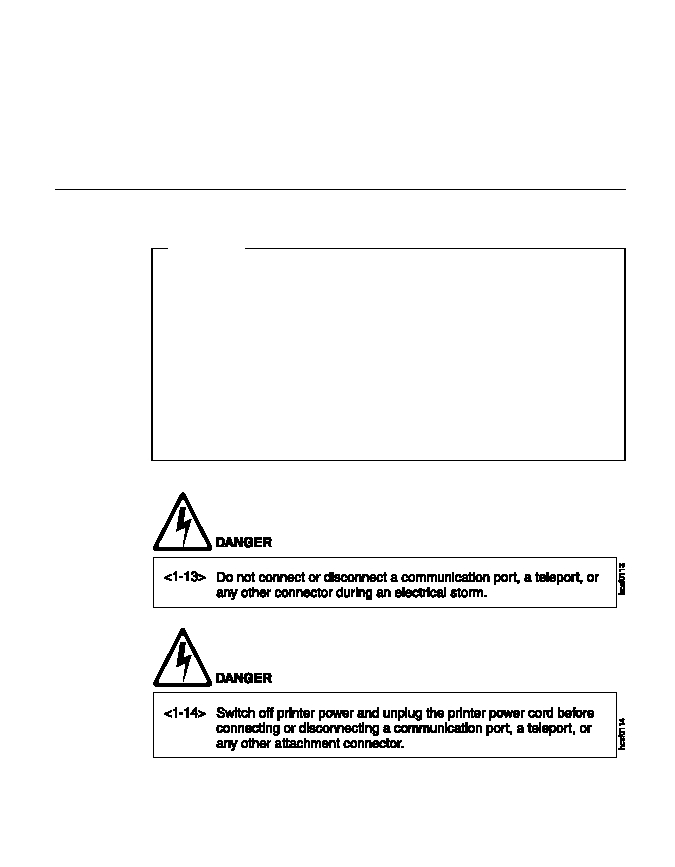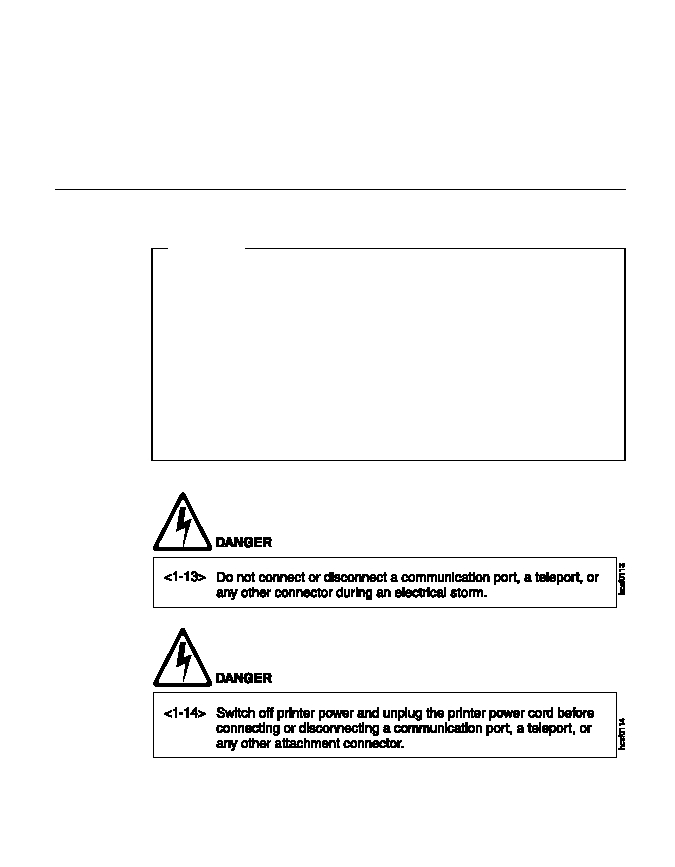2. Press the Value + or Value - key until you see the language you want to
select.
3. To change the value, press the Enter key. An asterisk appears next to the
language you select, indicating that it is now active.
4. Press the Online key to exit menu mode. You see the READY message in
the language you selected.
Connecting the Parallel Cable
Important!
You need to supply the parallel cable; it is not included with the printer.
The parallel cable must be IEEE Std 1284-1994 compliant with a Type C
Connector at the printer end (IBM part number 38L1409 or its
equivalent). To order a parallel cable or other optional feature, contact
your IBM Authorized Dealer or IBM Sales Representative. To install the
following optional network interface cards, see “The Network Interface
Card” on page 154:
v IBM Infoprint Ethernet 10/100 PCI Adapter
v IBM Infoprint Token Ring 4/16 PCI Adapter
v IBM Twinax SCS Interface
v IBM Coax SCS Interface
Chapter 2. Installing Your Printer
17