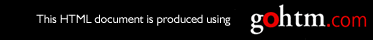Action: Press the + to reset the counter. Press the - key to cancel the
reset.
RESET IGNORED
Meaning: A request to reset the toner or fuser counter was canceled;
the counter has not been reset.
Action: None required.
RESET TO FACTORY DEFAULTS? / + YES, - NO
Meaning: You asked to reset printer values to the factory defaults.
Action: Press the + key to reset the values. Press the - key to continue
without resetting.
RESETTING...
Meaning: The toner or fuser counters are being reset.
Action: None required.
RESTORING DEFAULTS
Meaning: The printer is restoring the factory defaults for the printer
or network interface card.
Action: None required.
WARMING UP
Meaning: The printer is warming up. When it is warm, it displays the
READY message.
Action: None required. If the message seems to appear too frequently,
change the value for the power-saving mode to a larger value.
Error Messages
The following error messages require operator intervention; they are listed
numerically.
002 TONER LOW / INSTALL NEW TONER CARTRIDGE
Meaning: The toner in the printer cartridge is low.
Action: Press the Enter key to continue printing (the TONER LOW
message remains on the display). Order a new toner cartridge if one is
not available. When the print quality becomes unacceptable, install the
new toner cartridge. See “Changing the Toner Cartridge” on page 130.
The TONER LOW item on the Config Menu lets you specify whether
or not you want the printer to stop printing when it detects a TONER
LOW condition. See “Configuration (Config) Menu” on page 83.
006 TONER ERROR / RESEAT TONER CARTRIDGE
Meaning: The toner cartridge might not be seated properly, or it
might be defective.
212 Infoprint 21: User’s Guide