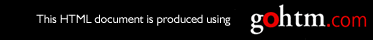MANUALLY FEED <size> <dimensions> <type> IN AUX TRAY / PRESS
ENTER
Meaning: Manual mode (MANUAL=ON) has been selected for the
auxiliary tray, and the printer is waiting for you to press the Enter
key to print the next page. The message identifies the required media
dimensions (for custom size jobs), the media size (as defined by the
AUXSIZE item in the Paper Menu), and the media type (as defined by
the AUX TYPE item in the Paper Menu).
Action: Load the requested media in the auxiliary tray and press the
Enter key to print the next page.
MANUALLY FEED <dimensions> <type> IN AUX TRAY CUSTOM SIZE
NOT DEFINED / PRESS ENTER
Meaning: Manual mode (MANUAL=ON) has been selected for the
auxiliary tray, and a job has requested an unknown paper size. The
message identifies the media dimensions and the media type that the
print job requested.
Actions: Do one of the following:
v To print the job on the requested tray, regardless of what media is
in the tray, press Enter.
v To define a custom form that matches the job, do the following:
1. Use the Custom Forms Menu to define the form.
2. Use the Paper Menu to set the tray size to the new form and the
tray type to requested type.
For more information, see “Defining Specific Form Sizes from the
Operator Panel” on page 50 and “Defining the Media Size and Type
for a Tray” on page 47.
MENUS LOCKED / PLEASE WAIT
Meaning: The system administrator has locked the menu. You can
view menu settings but you cannot change them.
Action: None required.
MENUS UNLOCKED / PLEASE WAIT
Meaning: The system administrator has unlocked the menus.
Action: None required. Wait until the message clears to change menu
settings.
NEW VALUES AT NEXT BOUNDARY
Meaning: You have changed a menu item, but the new value will not
take effect until the next “job boundary”. Different data streams, in
particular SCS, define job boundaries in different ways, so it may take
awhile for the new value to take effect.
208 Infoprint 21: User’s Guide