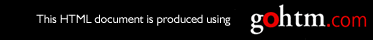04<AC-9A-00-00
6. Press the Value + or Value - key until the desired value is displayed, then
press the Enter key.
7. Repeat step 6 until all six value pairs have been set, then press the Enter
key to set the LAA address. The value has been set if an asterisk (*)
displays to the right of the value, for example:
LAA ADDRESS 01- 04-9A-01-02-02 *
8. After you change the address, press the Online key. You see the following
prompt: REBOOT THE PRINTER? / +YES,-NO Press Value + to reboot the
printer with the new value. Press Value - to continue operating with the
old value until the next time the printer is rebooted.
Chapter 9. Configuring Printer Network Addresses
187