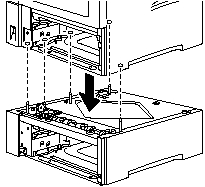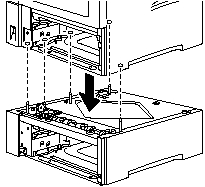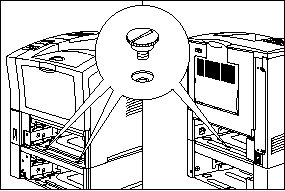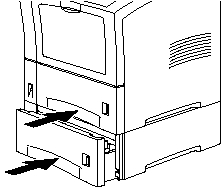6. Insert the three supplied screws into the holes on the inside of the tray of
the printer.
7. Load paper into the paper tray. See “Loading the 550-Sheet Paper Trays”
on page 37.
8. Slide the paper tray into the printer. Make sure the paper tray is properly
seated.
Chapter 8. Installing Optional Printer Features
161