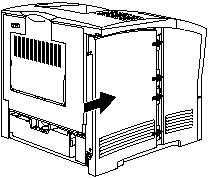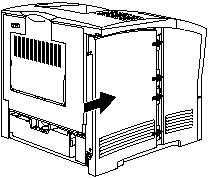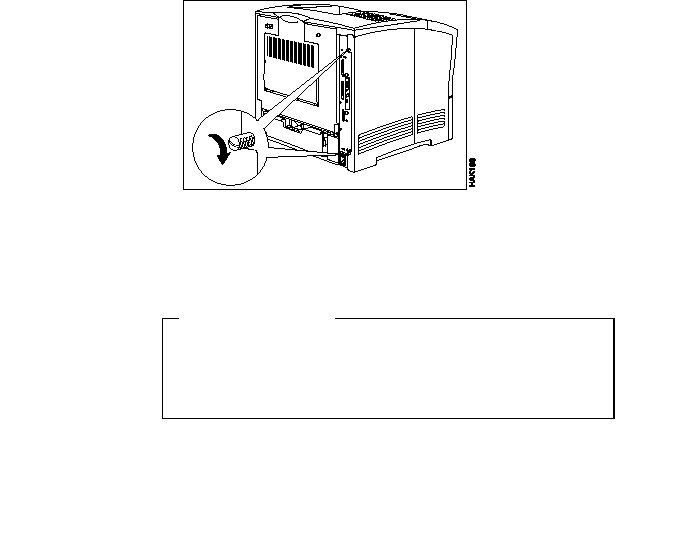b. Slide the cover to the right to install it.
c. Tighten the screws at the top and the bottom of the cover.
8. Now that you have installed the card, your system administrator will need
to configure the printer and its computing environment. See Ethernet and
Token Ring Configuration Guide for Ethernet and token-ring cards. See
Twinax/Coax Configuration Guide for twinax and coax cards. These
documents are shipped with the cards.
Setting Network Speed
By default, the printer automatically detects the Ethernet or
Token-Ring speed. Note, however, that some network switches may
not detect the speed correctly, and may report the wrong speed. In
these cases you can use the SPEED item on the Network Menu
(“Network Menu” on page 102) to set it explicitly.
158 Infoprint 21: User’s Guide