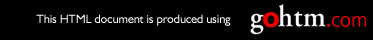Other Operator Panel Tasks
The rest of this chapter contains examples of how to perform some other common
operator panel tasks. In addition, “Using the Paper Menu” on page 46 contains
examples of how you can use the operator panel to change Paper Menu settings, such
as default input trays and output bins, and default paper sizes. Chapter 9, “Configuring
Printer Network Addresses” on page 149 describes how to set TCP/IP network values
(IP address, gateway address, subnet mask, locally administered MAC address) from
the operator panel.
Making Duplex or Simplex Printing the Printer Default
Situation: You want to make duplex printing or simplex printing the printer default.
Note: Values set in print jobs (either by the print application or by the printer driver)
override values you set at the printer. If a print job specifies simplex printing and the
printer default is duplex, the printer honors the print job setting and prints on one side
only.
Action:
1. Press the Online key until you see OFFLINE in the display.
2. Press the Menu key until you see PAPER MENU in the display.
3. Press the Item key until you see DUPLEX=ON* or DUPLEX=OFF in the display.
4. Press the Value key until you see the new value you want.
5. Press the Continue/Enter key to select the new setting. An asterisk appears next
to the value, showing that it is active.
6. To restore the printer to READY status, press the Online key.
Canceling a Print Job
Situation: You want to cancel the job that is currently printing.
Action:
1. Press the Online key to take the printer offline.
2. Press the Cancel Print key. The current job will be canceled and removed from
the queue after the printer completes the current page.
3. To restore the printer to READY status, press the Online key.
Printing a Stored Page (PCL5e Jobs Only)
Situation: The Page Eject indicator is lit, indicating that the printer has data stored that
needs to be printed, but has not received a command to print the page.
Action:
1. Press the Online key to take the printer offline.
2. Press the Page Eject key. The page prints.
16
User’s Guide