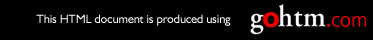About This Book
This book is designed to help you use the Network Printer 12. It describes how to:
Ÿ Use the operator panel to navigate menus and control the printer
Ÿ Load and select paper and other print materials
Ÿ Clear paper jams
Ÿ Change printer supplies
Ÿ Install printer options
Ÿ Troubleshoot printer problems
Ÿ Interpret messages displayed on the operator panel
Conventions Used
Names of keys on the operator panel are shown in bold typeface. For example:
Ÿ Press the Continue/Enter key.
Ÿ Press Page Eject.
Related Publications
The following books contain information that relates to the Network Printer 12:
Ÿ IBM Network Printer 12: Quick Setup, G544-5371, describes how to set up the
Network Printer 12
Ÿ IBM Network Printers: Ethernet and Token Ring Configuration Guide, G544-5240,
describes how to configure the Ethernet and token-ring network interface cards
(this book is included with the cards)
Ÿ IBM Network Printers: Twinax/Coax Configuration Guide, G544-5241, describes
how to configure the twinax and coax network interface cards (this book is included
with the cards)
Ÿ IBM Network Printer 12: Safety Instructions, G544-5372, contains safety notices in
several languages
Ÿ IBM Network Printers: PCL5e and PostScript Level 2 Technical Reference,
S544-5344, contains technical reference information about Network Printer 12
PostScript and PCL5e support
Ÿ IBM Network Printers: IPDS and SCS Technical Reference, S544-5312, contains
technical reference information about Network Printer 12 IPDS and SCS support
Copyright IBM Corp. 1996, 1997
xvii