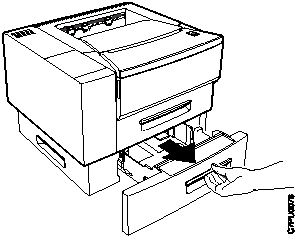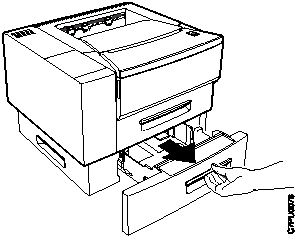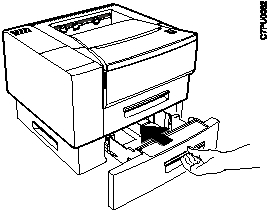Removing the Envelope Tray
Use the following procedure to remove the envelope tray:
1. Remove the envelope tray from the printer and store it for future use.
2. Slide the 500-sheet paper tray into the paper tray support unit until it clicks into
place.
3. Make sure you update your printer driver to indicate the envelope feeder has been
removed.
144
User’s Guide