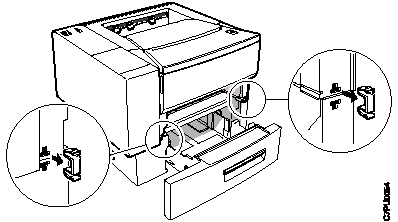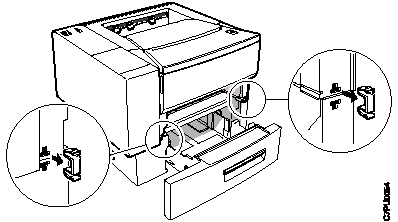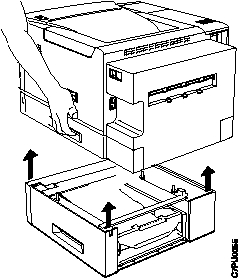6. Unfasten the two locking clips between the duplex unit and the support unit at the
front of the printer. Pinch the locking clips to remove them.
7. Close the 500-sheet paper tray and reinstall the the duplex tray.
8. Facing the front of the printer, hold the printer and the duplex unit by the grips on
both sides of the duplex unit, and carefully lift the printer off the support unit. Set
the printer on a flat stable surface.
9. Store the locking clips for future use.
10. Make sure you update your printer driver to indicate Tray 2 has been removed.
Chapter 7. Installing Printer Options
137