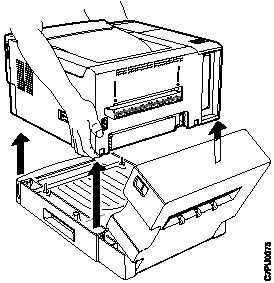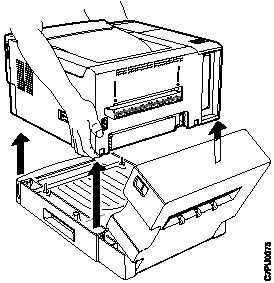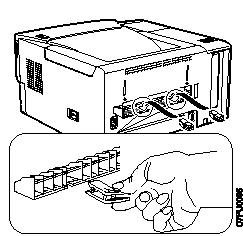8. Close the duplex tray and reinstall the 250-sheet paper tray.
9. Facing the front of the printer, hold the printer by its corners and carefully lift the
printer off the duplex unit. Set the printer on a flat stable surface.
10. Remove the small cover stored inside the vertical section and reinstall it at the right
side of the printer opening.
11. Unlatch the locking bar at the side of the horizontal section.
12. Remove the two locking clips on the duplex chute. Store them for future use.
Chapter 7. Installing Printer Options
123