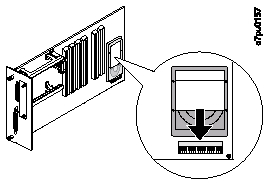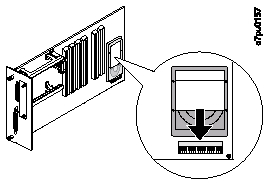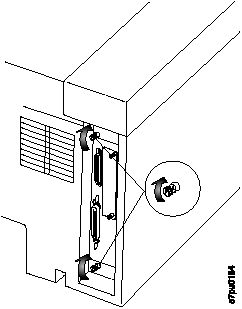7. Push the hard drive firmly into the card and slide it down toward the connector at
the bottom of the controller card. The pins on the hard drive should be firmly
seated in the connector slots.
8. If you are also installing memory or data stream SIMMs, go to step 5 on page 102.
9. Reinstall the side cover as follows:
a. Slide the side cover back on the printer until it clicks into place.
b. At the back of the printer, tighten the screws that fasten the side cover.
10. Close the top cover and push the paper tray back in.
11. Connect the power cord to the back of the printer.
12. Connect the other end of the power cord to a grounded AC outlet.
13. Switch the printer power on.
108
User’s Guide