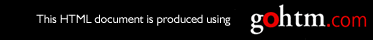b. Depending on the tray you want to print from, press the Item key
until you see TRA1SIZ=size, TRA2SIZ=size, TRA3SIZ=size,
AUXSIZE=size, or ENVSIZE=size.
c. Press the Value + or Value - key until you see TRA1SIZ=SIZE1,
TRA2SIZ=SIZE1, TRA3SIZ=SIZE1, AUXSIZE=SIZE1, or
ENVSIZE=SIZE1.
d. Press the Enter key to select the new setting. An asterisk appears next
to the value, showing that it is active.
6. To exit menu mode, press the Online key.
Defining Specific Form Sizes from Windows PCL5 Drivers or Print
Applications
To let your PCL5 printer driver or application define the form size, do the
following:
1. Specify CUSTOM or CUSTENV as the media size:
a. Press the Menu key until you see PAPER MENU in the display.
b. Depending on the tray you want to print from, press the Item key
until you see TRA1SIZ=size, TRA2SIZ=size, TRA3SIZ=size,
AUXSIZE=size, or ENVSIZE=size.
c. Press the Value + or Value - key until you see:
TRA1SIZ=CUSTOM or TRA1SIZ=CUSTENV
TRA2SIZ=CUSTOM or TRA2SIZ=CUSTENV
TRA3SIZ=CUSTOM or TRA3SIZ=CUSTENV
AUXSIZE=CUSTOM or AUXSIZE=CUSTENV
ENVSIZE=CUSTOM or ENVSIZE=CUSTENV
d. Press the Enter key to select the new setting. An asterisk appears next
to the value, showing that it is active.
2. Make sure your print application sets the proper margins. Use this
procedure to determine margins:
v To determine minimum right and left margins for custom forms subtract
the width of the custom form from the maximum width (216 mm for
the 550-sheet trays and the auxiliary tray, 178 mm for the envelope
feeder), and divide by two. For example, if your custom form is 180 mm
wide, and you plan to print from a 550-sheet tray or the auxiliary tray,
calculate the side margins as follows:
a. Subtract the custom form width from 216 mm (216 mm - 180 mm =
36 mm)
b. Divide the result by 2 (36 mm / 2 = 18 mm)
Your application would then apply at least an 18mm right and left
margin. Note that the minimum margin prints to the edge of the paper.
If, for example, you want to leave a margin of 10 mm on each side, add
the 10 mm to the minimum.
52 Infoprint 21: User’s Guide