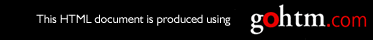76.2 x 215.9 mm, 3 x 8.5 in (one-sided)
182 x 215.9 mm, 7.2 x 8.5 in (two-sided)
Length:
127.0 x 355.6 mm, 5 x 14 in (one-sided)
257.0 x 355.6 mm, 10.1 x 14 in (two-sided)
550-Sheet Tray
Width:
98.4 x 215.9 mm, 3.8 x 8.5 in (one-sided)
182 x 215.9 mm, 7.2 x 8.5 in (two-sided)
Length:
148.0 x 355.6 mm, 5.8 x 14 in (one-sided)
257.0 x 355.6 mm, 10.1 x 14 in (two-sided)
Envelope Tray
Width: 98.4 x 178.0 mm, 3.87 x 7 in
Length: 148.5 x 254.0 mm, 5.8 x 10 in
The following procedure shows how to define the first one (SIZE1).
Action:
1. Press the Menu key until you see CUSTOM FORMS MENU in the display.
2. Select the unit of measure.
a. Press the Item key until you see SIZE1 UNITS=mm* in the display.
b. Press the Value + or Value - key until you see the new value you
want.
c. Press the Enter key to select the new setting. An asterisk appears next
to the value, showing that it is active.
3. Define the form length.
a. Press the Item key until you see SIZE1LEN=nn* in the display.
b. Press the Value + or Value - key until you see the new value you
want.
c. Press the Enter key to select the new setting. An asterisk appears next
to the value, showing that it is active.
4. Define the form width.
a. Press the Item key until you see SIZE1WIDTH=nn* in the display.
b. Press the Value + or Value - key until you see the new value you
want.
c. Press the Enter key to select the new setting. An asterisk appears next
to the value, showing that it is active.
5. Specify the form on the Paper Menu.
a. Press the Menu key until you see PAPER MENU in the display.
Chapter 4. Paper Handling
51