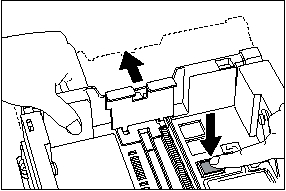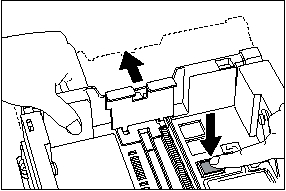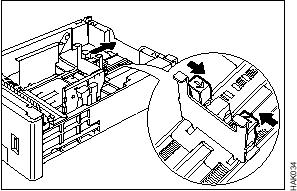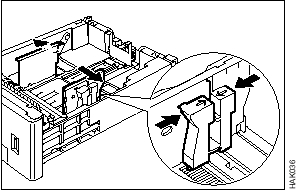3. Gently squeeze the length guide, lift it up and slide it all the way out.
4. To load media longer than 11.7 in (297 mm), press down on the square
catch and pull out the rear of the paper tray to extend it.
Note: The catch has three settings. Use the one closest to your paper size.
5. Gently squeeze the side guide and slide it all the way out.
38 Infoprint 21: User’s Guide