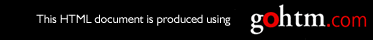Changing the Power Savings (Sleep Mode) Interval
Situation: You want to increase or decrease the interval before your printer
goes into power-saving mode. The default interval is 30 minutes. In
power-saving mode, the printer powers down most of its systems. This saves
energy, but also requires extra time to warm up when the next print is
requested.
Action:
1. Press the Menu key until you see CONFIG MENU in the display.
2. Press the Item key until you see PWRSAV=30* in the display. (If this value
has already been changed, a number other than 30 will appear in the
display.)
3. Press the Value + or Value - key until you see the value (number of
minutes) you want to assign to the power-saver feature. Select OFF if you
never want the printer to go into power-saving mode.
4. Press the Enter key to select the new power-savings value. An asterisk (*)
appears next to the value, showing that it is active.
5. To exit menu mode, press the Online key.
Changing the Language Shown on the Display Panel
Situation: You want to display operator panel messages and menus in a
language other than English.
Action:
1. Press the Menu key. You see LANGUAGE MENU.
2. Press the Item key. LANG=ENGLISH* appears as the first menu item
unless the language has already been changed.
3. Press the Value + or Value - key until you see the language you want to
select.
4. Press the Enter key. An asterisk (*) appears next to the language, showing
that it is active.
5. To exit menu mode, press the Online key. The READY message displays
in the language you selected.
Chapter 3. Using the Operator Panel
29