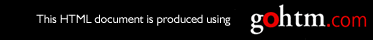5. Plug the printer power cord into the wall and power on the printer.
Installing Printer Drivers
Before you can print from your PC or workstation to your printer, you need
to install the correct printer driver on your system. The printer includes a
CD-ROM which contains PCL and PostScript printer drivers for numerous
systems. (See the CD-ROM for a complete list.) To use the setup wizard
provided on the CD-ROM, choose Set up printer or Browse products, click
Start wizard, and follow the instructions.
Notes:
1. For a printer driver to work effectively, it must know what features, such
as extra trays, are installed on the printer. Therefore, after you install a
driver, make sure you update it to include the features that are installed
on your printer. Also, if you install (or remove) a feature at a later date,
make sure you update your printer driver.
Some drivers, including some UNIX drivers and all Windows drivers,
assume all options are installed.
2. Each operating system has unique driver installation procedures. For
specific installation instructions, see the driver installation procedure and
README documentation for your operating system.
3. Printer drivers are also available as follows:
a. Access the IBM Printing Systems Home Page at:
http://www.ibm.com/printers
b. Go to the printer driver you need and follow the download
instructions.
Chapter 2. Installing Your Printer
19