Printer Web Pages
You can use your web browser to:
v Print files directly from the Internet
v Access status information about the printer
v Display current printer settings
v Display and print the network and printer configuration pages
v Configure the printer
To access the printer web pages, go the following location from your web
browser:
http://n.n.n.n
where n.n.n.n is the IP address of the printer.
For detailed information about using the printer web pages, view the online
help directly from the web pages.
Note: To use Printer Web Pages, you require:
v NetScape Communicator 4.0 (or later) or Microsoft Internet Explorer
4.0 or later
v Your printer to be connected to the Internet via a token-ring card or
Ethernet card, and have a TCP/IP address, subnet mask, and
gateway address assigned to it.
You must also make sure the web pages are enabled. To do this, make
sure that the WEB PAGE item on the TCP/IP Menu is set to ON (the
default value).
Web Page Internet Printing
You can print a plain text file, or a file that is formatted as PostScript,
PDF, or PCL, directly from the Infoprint 21 web pages, whether the file
is located on your computer or on the Internet. When you print directly
from the Internet, the file does not have to be downloaded to your
computer. The printer retrieves the file from the Internet location. When
you print a local file, the file is sent through the browser to the printer,
without opening the file in an application.
Note: This feature is intended only for printing PostScript, PDF, PCL,
and text files; not for printing actual web pages. To print web
pages, you should continue to use the print function included
with your web browser.
8 Infoprint 21: User’s Guide