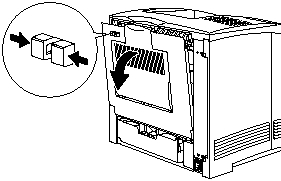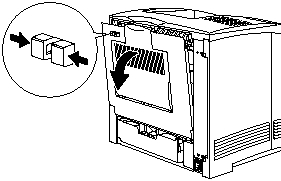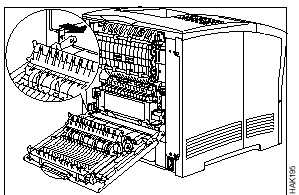Removing the Face-up Output Bin
Attention: To avoid paper jams, make sure no jobs are printing when you
start this procedure. If necessary, press the Online key to take the printer
offline.
1. Power off and unplug the printer.
2. Open the rear cover.
3. Remove the Face-up Output Bin:
a. Slide the connector away from the frame and remove the Face-up
Output Bin.
180 Infoprint 21: User’s Guide