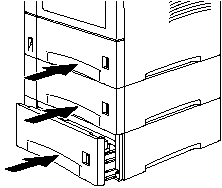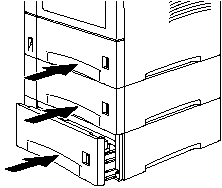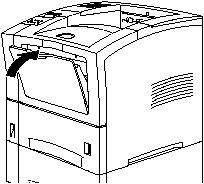10. Slide the paper trays into the printer. Make sure the paper trays are
properly seated.
11. Plug in and power on the printer.
12. Make sure you update your printer driver to indicate the new option is
installed.
Removing the 550-Sheet Tray
Attention: To avoid paper jams, make sure no jobs are printing when you
start this procedure. If necessary, press the Online key to take the printer
offline.
1. Power off and unplug the printer.
2. Close the auxiliary tray and remove any printouts still left in the paper
output bin.
Chapter 8. Installing Optional Printer Features
165