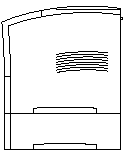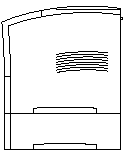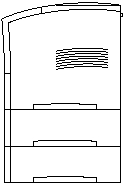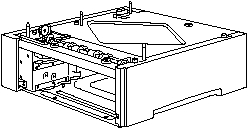The 550-Sheet Trays
You can attach one or two optional 550-sheet paper trays to the printer.
Installing One 550-Sheet Tray
Attention: To avoid paper jams, make sure no jobs are printing when you
start this procedure. If necessary, press the Online key to take the printer
offline.
1. Power off and unplug the printer.
2. Place the 550-Sheet Tray on a sturdy, level surface.
Important: Do not move the printer when the 550-Sheet Tray is installed.
Chapter 8. Installing Optional Printer Features
159