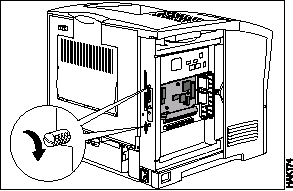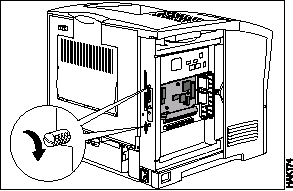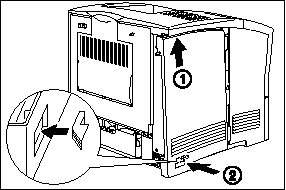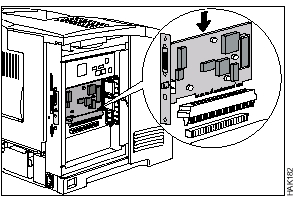5. Insert the card into its socket, lining up the faceplate with the slot.
6. Tighten the thumbscrews to secure the card.
7. Replace the side cover.
a. Insert the side cover into the left side of the printer.
Chapter 8. Installing Optional Printer Features
157