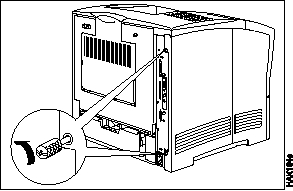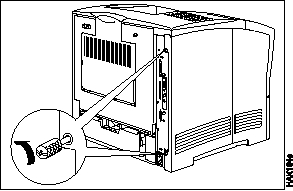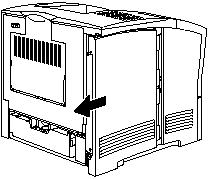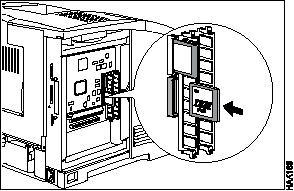a. Loosen the screws at the top and bottom of the side cover and slide
the cover to the left.
b. Pull the cover down and towards you to remove it.
3. Insert the Resource Flash Memory Module into the compact flash card slot.
4. Replace the side cover.
150 Infoprint 21: User’s Guide