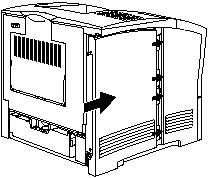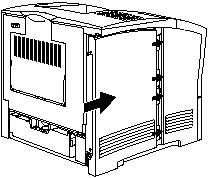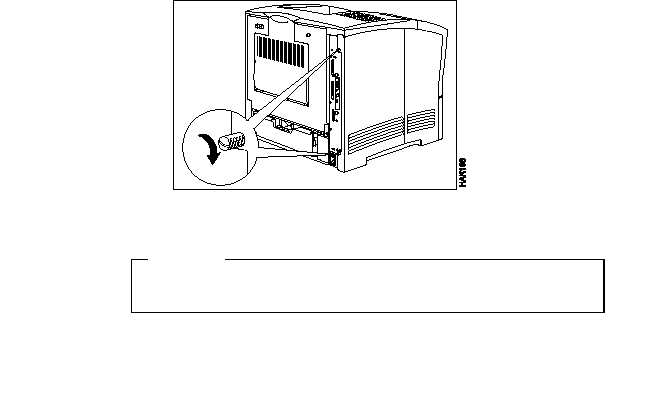b. Slide the cover to the right to install it.
c. Tighten the screws at the top and the bottom of the cover.
Installing Resource Flash Memory Module
Important!
Follow the instructions for handling static-sensitive devices described on
page 145.
Note: The Resource Flash Memory Module must be installed on the back of
the printer. Data stream cards, such as the IBM AFP/IPDS Module,
must be installed inside the printer (see “Installing the IBM AFP/IPDS
Module” on page 149).
Attention: To avoid paper jams, make sure no jobs are printing when you
start this procedure. If necessary, press the Online key to take the printer
offline.
1. Power off and unplug the printer.
148 Infoprint 21: User’s Guide