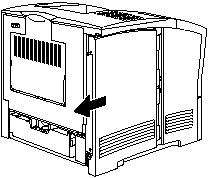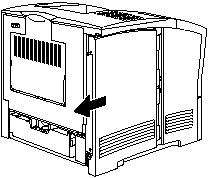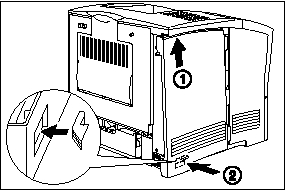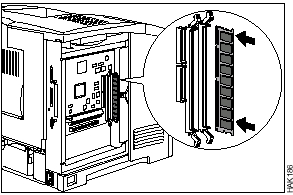b. Pull the cover down and towards you to remove it.
3. Press the DIMM into its socket. Make sure the clips on the top and bottom
of the socket snap into place to hold the DIMM.
4. Replace the side cover.
a. Insert the side cover into the left side of the printer.
Chapter 8. Installing Optional Printer Features
147