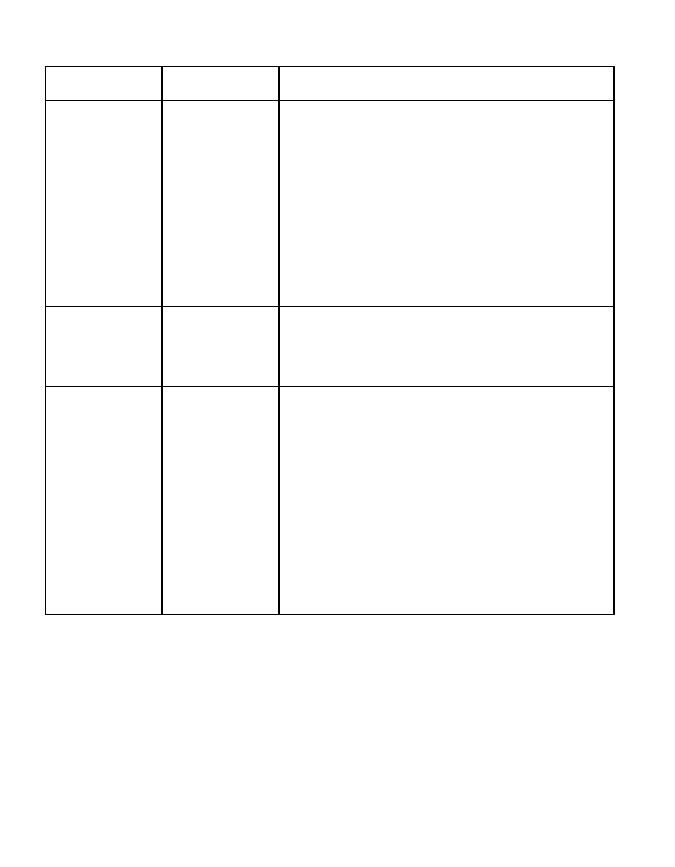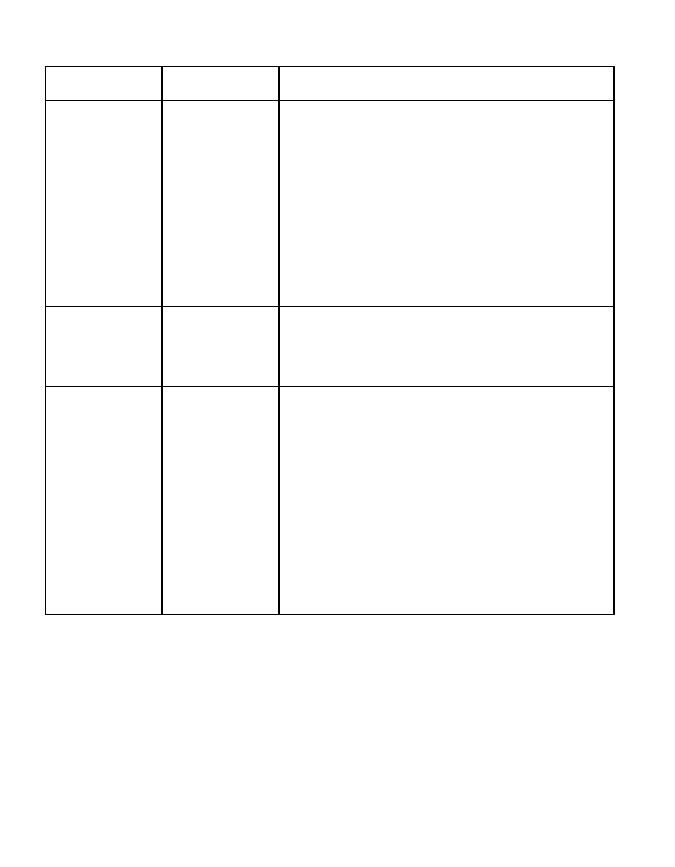Twinax Setup
Menu Item
Value
Description
EDGE-EDGE
OFF*
ON
Turns edge-to-edge printing on or off.
v OFF—the printer maintains a no-print border of 4 mm
(0.156 in) on all four paper sides.
v ON—The printer allows printing up to the physical page
size.
Notes:
1. To avoid toner contaminating the printer, IBM
recommends leaving EDGE-EDGE set to OFF for twinax
printing; use ON only when necessary.
2. The Twinax Setup Menu item EDGE-EDGE applies to
SCS data only. To specify edge-to-edge printing for IPDS
data, use the EDGE-EDGE item on the IPDS Menu.
BUFFERSIZE
1024*
256
Specifies the IPDS buffer size in bytes. The SCS buffer size
is always 256.
Note: If you change BUFFERSIZE, you must power off the
printer, wait ten seconds, and then power on the printer for
the new value to take effect.
SCS TMEOUT
nnn
OFF
Specifies the number of seconds the printer waits for data
before it determines there is no more data to receive for the
job. The printer then checks other installed interfaces, and
will switch to interfaces with jobs waiting. Valid values are
1 to 255. The default is 90 seconds.
Notes:
1. Setting SCS TMEOUT to OFF dedicates the printer to
the twinax port until the host breaks the connection.
2. Setting SCS TMEOUT too low can cause timeouts to
occur during normal pauses in the data stream. This, in
turn, can cause jobs to print again. If this problem
occurs, set SCS TMEOUT to a higher value. IBM
recommends that you do not set SCS TMEOUT to a
value less than 30.
122 Infoprint 21: User’s Guide