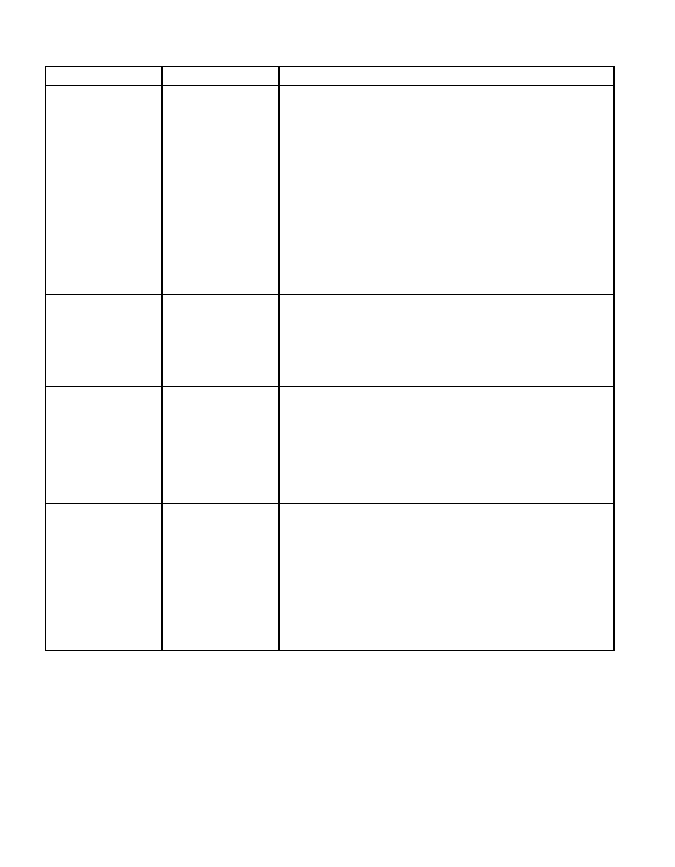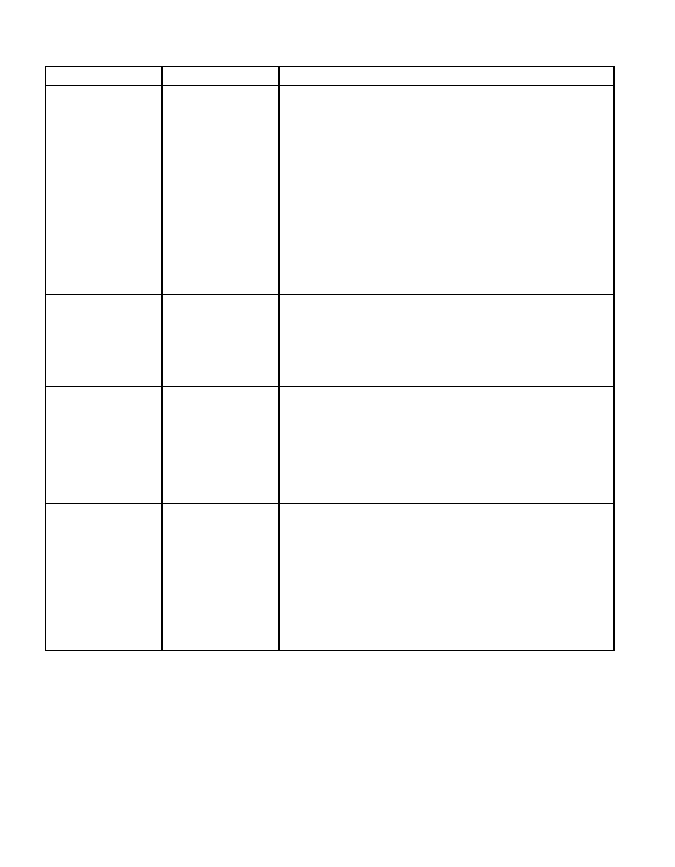IPDS Menu Item
Value
Description
GCS
AUTO*
CHAR_SCALE
FONT_ACT
Sets Graphic Character String (GCS) processing:
v AUTO—specifies that the printer use the value specified
by the IPDS Menu EMULATION item (4322 or 4028).
v CHAR_SCALE—specifies 4028 IPDS EMULATION.
CHAR_SCALE prints graphics text characters by scaling
the characters in a currently activated font. Character Cell
Size is defined in the GOCA data stream. Not available
for DBCS.
v FONT_ACT—specifies 4322 IPDS EMULATION.
FONT_ACT prints graphics text characters from a
currently activated font at the font’s activation size,
without scaling. GOCA data stream Character Cell Size
information is ignored.
BAR CODE
AUTO*
4028
4322
Specifies the barcode level protocol:
v AUTO—specifies that the printer use the value specified
by the IPDS Menu EMULATION item (4322 or 4028).
v 4028—specifies 4028 IPDS EMULATION.
v 4322—specifies Infoprint 21 IPDS EMULATION.
BOX DRAW
OFF*
ON
Sets BOX DRAW processing:
v OFF—Uses outline font Symbol Set characters for
drawing boxes as the characters are defined in the font.
v ON—Uses special outline fonts for drawing the Symbol
Set Box characters. ON may be used to fill in some gaps
when running older applications where special raster
fonts used extended length Box characters.
AUX
ENV
TRAY 1
TRAY 2
TRAY 3
AUTO*
0-254
Maps the media source to an ID the host uses for the media
source.
v AUTO—no mapping occurs; the printer uses the default
host media source ID.
v 0-254—maps the media source to the selected value. For
example, some older applications may require the
auxiliary tray to be identified to the host with a source ID
of 4, rather than the default of 99. In this case, you could
specify AUX as 4.
100 Infoprint 21: User’s Guide