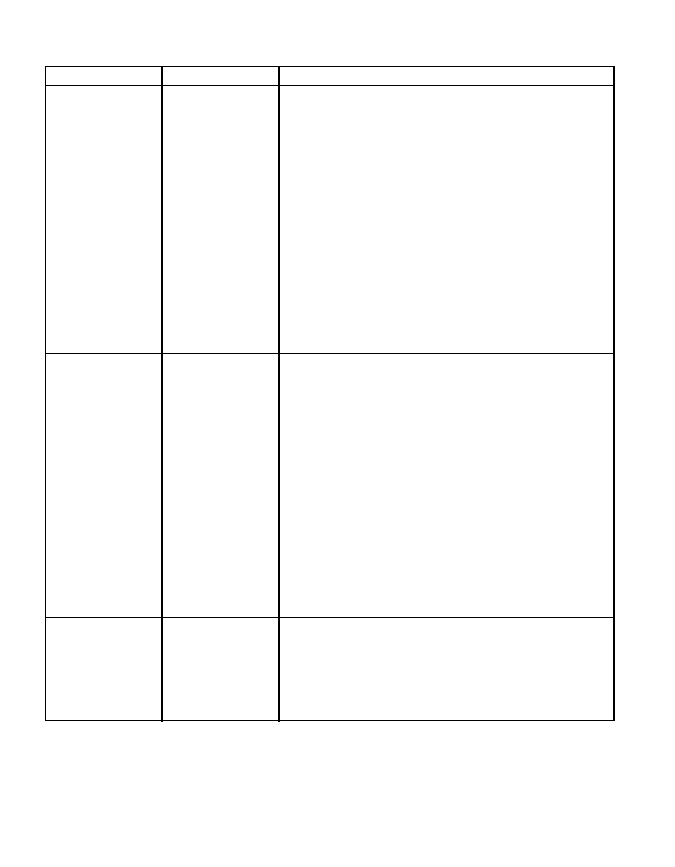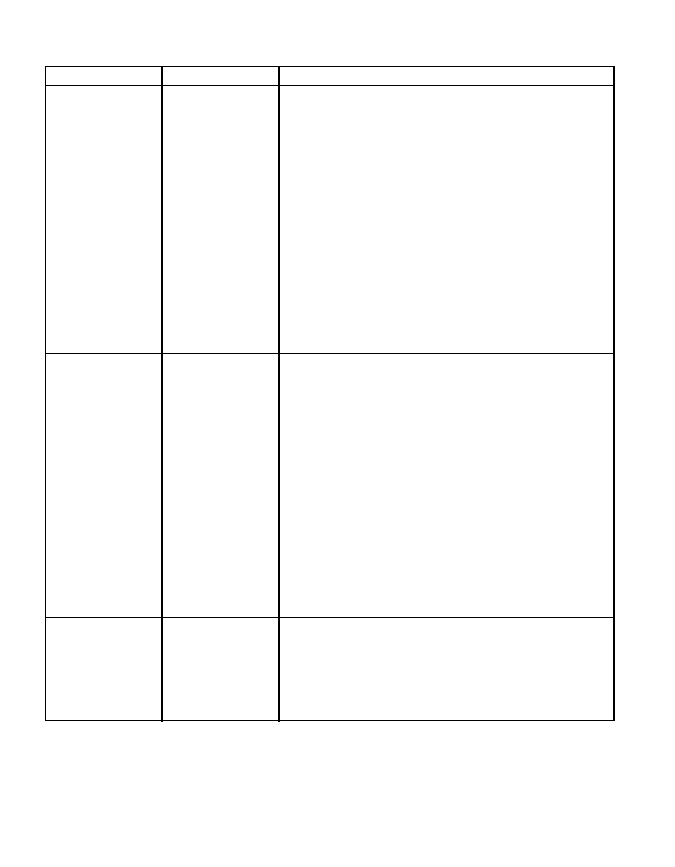IPDS Menu Item
Value
Description
PAGE
WHOLE*
COMP1
COMP2
PRINT
(continued from previous page...)
v COMP2—COMP2 format uses PRINT page as a base, and
then adds compression IPDS Begin Line command (see
COMP1) and of the following vertical text positioning
commands: Absolute Move Baseline, Relative Move
Baseline, Draw B Axis Rule, Draw I Axis Rule.
Note: Alignment problems can occur if you select COMP1
or COMP2 and you print jobs that mix text with images,
graphics, or bar codes. Problems arise when text positioning
commands are used to move across text or into non-text
(image, graphic, or bar code) areas. Both COMP1 and
COMP2 reduce the line spacing of text only and have no
effect on non-text data. To minimize this problem, select
COMP1, because Begin Line commands are not normally
used to move across or into non-text areas. If, however, the
application you want to compress does not use Begin Line
commands, you should select COMP2.
EDGE-EDGE
OFF*
ON
Turns edge-to-edge printing on or off.
v OFF—the printer maintains a no-print border of 4 mm
(0.156 in) on all four paper sides.
v ON—The printer allows printing up to the physical page
size.
Notes:
1. To avoid toner contaminating the printer, IBM
recommends leaving EDGE-EDGE set to OFF for IPDS;
use ON only when necessary.
2. The IPDS Menu item EDGE-EDGE applies to IPDS data
only. To specify edge-to-edge printing for non-IPDS data
sent over the coax interface, use the EDGE-EDGE item
on the Coax Setup Menu. To specify edge-to-edge
printing for non-IPDS data sent over the twinax
interface, use the EDGE-EDGE item on the Twinax Setup
Menu.
FONT SUB
OFF*
ON
Turns font substitution on or off.
v OFF—if a job requests a font that is not loaded on the
printer, the printer generates an IPDS NACK message
and the host holds the job.
v ON—if a job requests a font that is not loaded on the
printer, the printer attempts to substitute another font.
96 Infoprint 21: User’s Guide