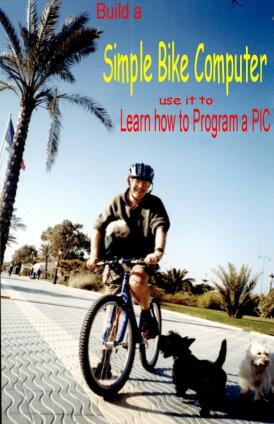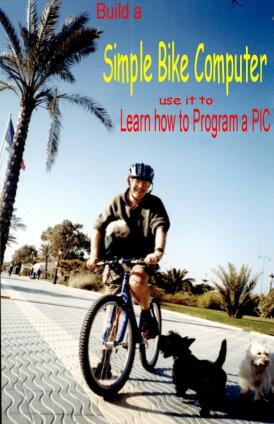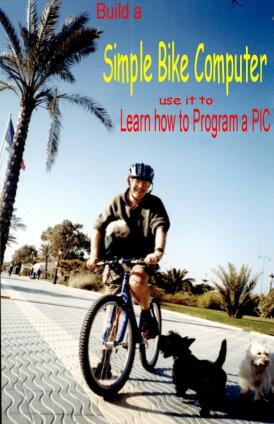
Picture of author and project on the road.
Table of Contents
SECTION 1 Hardware Tools...
-
Introduction.
-
Our Goal
-
The Master plan.
-
Getting the Act together
-
What is a microcontroller ? and Which microcontroller?.
-
Which PIC language?.
-
The Software Shopping List
-
The Tutor
-
Text Editor
-
MicroChip’s MPLAB.
-
The program to get our program into the PIC..
-
Starter Kit
-
Defining the Computer
-
Sensors
-
The PIC’s 18 pins
-
Where to find the Starter Kit
-
The PCB.
-
The PCB Shopping List
-
The Theoretical Circuit
-
Component List
-
The Electrical circuit Diagram..
-
The PCB track Layout process
-
I Boob… No, two boobs
-
The Print process.
-
Calibrating the Scale.
-
Other print problems
-
More Boobs… ExpressPCB was right !
-
Other print process problems?.
-
WARNING Chemicals WARNING..
-
Waste elimination.
-
Photographic Stuff
-
Photographic shopping list
-
The Photo frame.
-
The Chemicals
-
Mixing the Chemicals
-
The Test strip.
-
Exposing the PCB Tracks
-
Here we go this is real
-
Drilling the board.
-
Inserting and Soldering the Components
-
Colour code.
-
The PIC programmer
-
Final shopping List
-
Component List
SECTION 2 Writing Code for the PIC....
-
Introduction.
-
The First attempt to define the bike computer
-
Start of my original notes
-
End of my original notes
-
The First Steps after pseudo code.
-
Making Firstest Work.
-
What to do with the HEX file.
-
Setting up ICPROG..
-
Summing up.
-
A simple Hex to Decimal routine.
-
Debugging ” myh2dec.asm” with MPASM..
-
The Watch Window.
-
The F5, F6, F7 and ( control + F9 ) keys
-
The StopWatch Window.
-
Debug Break settings
-
The Stack window.
-
Summing up using MPASM..
-
The Basic Windows
-
The Menus we have used till now..
-
MPLAB Number Formats
-
Letter Case conventions
-
More on generating code.
-
The hex2dec Time problem with Big numbers
-
The Bike Computer Flow diagram, simple version.
-
The Flow-Chart
-
Resolution Available.
-
Back to the Flow Chart
-
The Automatic menu.
-
The Complete Loop Execution Time.
-
Compromises
-
Nuts and Bolts
-
Math routines
-
LOGIC routines
-
Conversion routines
-
HEX to DECIMAL.
-
HEX FRACTIONS to DECIMAL FRACTIONS.
-
NUMBER SCALING..
-
LCD Setup, Signalling and data transfer routines
-
Automatic menu (2)
-
Bike3.asm..
-
The END Product the HEX file.
-
CONCLUSION..
SECTION 3 Putting it together....
-
Construction Notes.
-
The Wheel rotation Sensor
-
What is the Hall effect?.
-
There are two main types of Hall device.
-
The Bike mounted PCB.
-
Bike only Theoretical diagram..
-
The Box.
-
Appendix 1 Revised diagrams for *development System..
-
PCB of Bike computer and test accessories.
-
The Theoretical diag. +component layout
Comments:
-
-
-
-
-
-
-
zeedijkwhore@gmail.com
Hi, I think you have a small miscalculation in the circumference of the bike
wheel. Wheel circumference= Radius*2pi (for a 26" wheel circ=26*2*PI*2.54/100
= 4.14m) I believe that the 26" is the diameter and not the radius of
the wheel: circ=13*2*PI*2.54/100 = 2.07m Kind regards Mike/NL
-
Very nicely done. A well written and designed project :)
I've just bought the bits to create one of these for my motorbike (which
outputs about 64 pulses/revolution), but I was planning to use the counter
pins on the PIC. This removes the risk of lost pulses (particularly on a
motorbike), but also means that more time intensive functions could be
performed.
Microchip also have some nice examples of clock code, so that's possibly
worth investigating too.
Cheers,
Jason
-
May be I can help you on the PCB building. I us a double sided PCB.
Do a layout for all the parts. Us a small drill to drill for those
parts. I made a Pad cutter by taking a 1/8 inch steel drill and made the
tip look like a wood bit that would cut the copper off the
PCB where the parts feed through. the top of the PCB is the ground
of the circuit. I use a paint pin by SK Mechandising Corp it called Super
Met-Al Marker to make my traces on the bottom of the PCB . The paint dryies
real fast. It can make a .05 inch trace.
and then I take and put wide tape on the top side of the PCB. but it into
the acid and in a few minutes I have a PCB ready to use.
I hope this help you. Nice code for the 16f84
MY email is cbeener@columbus.rr.com
-
-
mf_piclist@indirection.com
http://home.swipnet.se/~w-51358/pilot/default.htm Nice
work (big documentation effort)!! I'm looking for a way to collect a detailed
record of my ride. For example:
“http://home.swipnet.se/~w-51358/pilot/default.htm” -- BUT I want
a simple way to collect this detail data then download to my computer using
a PIC or something else. Suggestions?
-
Questions:
Interested: