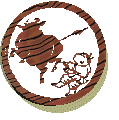
|
I seize him with a terrific struggle. His great will and power are inexhaustible. He charges to the high plateau far above the cloud-mists, Or in an impenetrable ravine he stands. |
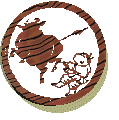
|
I seize him with a terrific struggle. His great will and power are inexhaustible. He charges to the high plateau far above the cloud-mists, Or in an impenetrable ravine he stands. |
We'll use this example to introduce a ubiquitous JavaScript method, eval(),and clarify the business of addressing that we visited at the end of the last tutorial page. [The HTML code is capitalized to make it easy to distinguish from the lower-case JavaScript].
eval() has many meanings. In this case, it resolves a mathematical string, returning the answer. Just the thing for a calculator! So eval("6*3/2") returns 9.
![]() When you use the calculator, it builds a string of mathematical symbols - numbers and operators. Pressing the equals button turns the mathematical string into a string holding the results of the eval method. Click the key to see the compute(obj) function. [Don't worry about how the string is built or updated. We'll get to that].
When you use the calculator, it builds a string of mathematical symbols - numbers and operators. Pressing the equals button turns the mathematical string into a string holding the results of the eval method. Click the key to see the compute(obj) function. [Don't worry about how the string is built or updated. We'll get to that].
Buttons and 'this':
The Calculator is a simple html table containing buttons and a text box inside of a form . JavaScript makes it 'work'. Recall that there are two places where you see JavaScript code - in the heading as variables and functions, and in the body as JavaScript strings in event handlers. Here are a few lines from the Calculator code shown in isolation for clarity - the compute(obj) function, the text box, and the code for the one, minus, clear, and equal buttons:
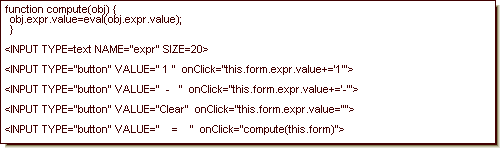
What about the equals button? What we want to say is, "Using eval, replace the mathematical string in the text box with the answer". Couldn't we have written this?
![]() this.form is passed to compute(obj) - meaning that the parameter obj now holds this.form. What is it that has been passed? Remember back in Tutorial Two that a variable may hold a number, a string, or an object - and that a function's parameter is a local variable. So obj holds a reference to the calculator form object. Now the code in compute(...) should make sense.
this.form is passed to compute(obj) - meaning that the parameter obj now holds this.form. What is it that has been passed? Remember back in Tutorial Two that a variable may hold a number, a string, or an object - and that a function's parameter is a local variable. So obj holds a reference to the calculator form object. Now the code in compute(...) should make sense.
|
|
|
|
|