
Any stepper driver can get hot when running at high power (voltage and current) so you should always use a heatsink. Big ones are best, but a smaller heat sink can work if it has a fan on it. CPU fans for the Socket A/370 processors seem to fit well, and we now supply one:

416045
Keep in mind that you will need to drill and tap the holes to mount the driver chip to the heatsink. We recomend you drill and tap the very common #4-40 bolts.
There is more than enough room for the driver chip, but the mounting hole on the PCB will hang off the end. Here are some options for holding the PCB secure:
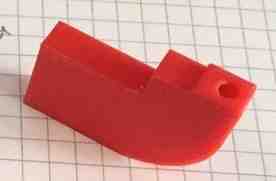

The fans have 3 wires, typically black, red, and yellow. The yellow is a sense return signal, and not needed here. The black and red (pins 1 and 2) are the power connection, black for ground and red for +12 volts (although anything from 5 to 15 volts will generally work fine). ^