Using the Converter program you can:
Send pictures from your computer: change them into picture files, and put them on your Cybiko computer!
Take your Cybiko pictures, stick them on your PC, and have some more fun with them!
Converter
is a PC application that can be run at CyberLoad application by the
Convert bitmaps files (*.bmp) to Cybiko picture files (*.pic) or (*.xpic), and to send pictures to Cybiko computer.
Get Cybiko picture files (*.pic) or (*.xpic) to PC and convert to bitmap files (*.bmp).
Convert midi files (*.mid) to Cybiko music files (*.music), and to send music files to Cybiko computer
Converter
consists of:
Converter main window;
Picture Adjustment Box;
Cybiko Picture to PC Bitmap Converter Box;
Music File Converter Box.
How to Define View of Converter Window
Choose View main menu item;
Press Toolbar menu item to turn on/off toolbar with Converter buttons;
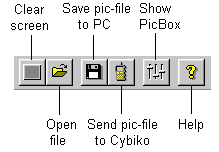
Press Status Bar menu item to turn on/off hints at the bottom of Converter main window.
How to Define Positional Relationship of Converter Main Window and Picture Adjustment Box
Select PicBox main menu item.
Select Magnetism item to turn on/off magnetism of Converter window and Picture Adjustment Box.
When you turn off magnetism, Picture Adjustment Box will move independently.
|
Copyright © 2001 Cybiko, Inc. All rights reserved. | More information... |