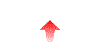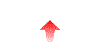
The /etc/shells file can be checked when a user logs in. If their shell is not listed in there, that user is denied access. This prevents malicious remote users from trying to login with a user that would not have an interactive shell, such as the bin or lp user.
This file is a list of shell pathnames, one per line. The file is loaded only once, when NcFTPd starts up, so if you need to add users you will need to restart NcFTPd for the changes to take effect.
If you want to use this feature, set u-valid-user-shell-file to the name of the file with the forbidden user names. You are encouraged to use the filename /etc/shells which is recognized by other programs for this purpose.
Here's an example /etc/shells file:
/bin/sh /bin/ksh /bin/csh /bin/bash /bin/tcsh /bin/falseExamples: